0 What I have?
- a free gmail account jinqiangzhao2017@gmail.com
- a domain name "linuxexam.net" registered with Google Domains for $17 per year.
1 What is the goal?
- When someone sends emails to jonathan@linuxexam.net, those emails will be delivered to my Gmail account.
- When I send out emails on Gmail, I am able to select sending it from jonathan@linuxexam.net. So the recipients will see the sender too.
- As a result, I have a fully working custom domain email account, while this account actually is an alias to my existing google account.
2 Configure email forwarding
2.1 configure "email forwarding" on Google Domains pannel
[Google Domains] [Email] [Email forwarding]
At this moment, I should already be able to receive mails sent to jonathan@linuxexam.net.
2.2 Verify
Verify that emails sent to "jonathan@linuxeam.net" can be delivered to my Gmail account Inbox.
3 Configure sending email as
3.1 configure "Send email as" on Gmail account settings
[Settings] [Accounts and Import] [Send email as:]
- the SMTP server is "smtp.gmail.com"
- Username is Gmail account "jinqiangzhao2017@gmail.com"
- Password is NOT Gmail account's password, but a App password.
3.2 Generate an App password on Google account security
3.3 verify
Now, when composing a new email on Gmail, it will let you select from the custom domain email.
The recepient can see it indeed came from my jonathan@linuxeam.net.

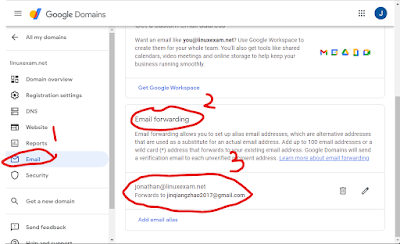








No comments:
Post a Comment